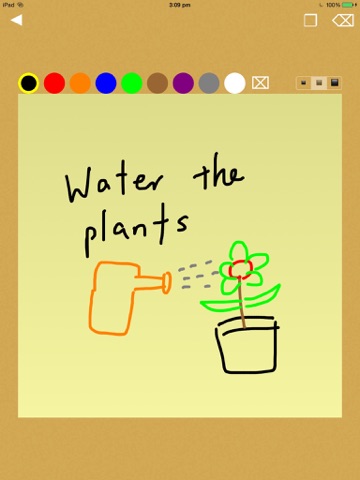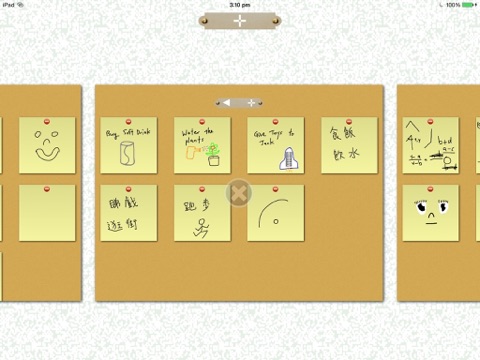The App let you easily draft memo to save your short-term memory for other important matter, yet, it avoided using real paper to save the trees. The app is carefully designed to ensure good user experience when creating memo and reviewing the board.
You would use the app to create as many board as needed with no hidden cost. For each board, you would draft as many memo as needed and stick them on the board.
The App is both efficient to use and attractive to look at. I myself using the app for few months, and found myself keep using the memo board. Hopefully you would also find the app useful.
Instruction :
------------------
[ Board List ]
Add board - press Plus icon.
Delete board - press Cross button, and confirm.
Enter board, click the board.
[ Memo List ]
Add Memo - press Add icon.
Delete Memo - press minus icon.
Edit memo - click the memo.
Back to board list - click Back icon.
[ Edit Memo ]
Draw line - choose color and line width ( small / medium / large )
Undo draw line - click Back icon with a cross.
use Rubber - click square icon with a cross.
Clear whole drawing - click square (empty) icon.
Back to memo list - click Back icon.